As a genealogist, you should also have your work reviewed by fellow researchers (your family and friends too if you can get them to read it) and use the Track Changes tool to keep track of the suggestions or corrections your reviewers might make.
When you get ready to send a document out for review, make a copy of the document. You always want to have a backup copy of your original work, especially if you have several people looking at your work.
Open the extra copy (if necessary) and turn on Track Changes.
--In any version of Word, hold down Ctrl and Shift and type the letter E.
--Or, in Word 2003, look at the status bar at the bottom of the screen, and double-click the Trk text button.
--Or, in Word 2007 or 2010, select the Review tab, locate the Tracking group, and click the Track Changes button.
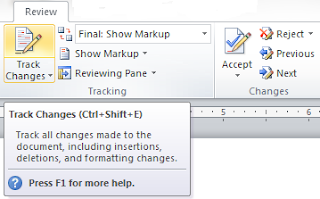
Track Changes is a toggle that you can turn on and off.
Email the document to your reviewers. When they open the document and start making changes, Word marks the changes. Have your reviewers save the document on their PC, and then email the reviewed document back to you.
When you open the document from your reviewer, look for red markings...deleted text is red with a line through it and added text is red. In additional, Word adds a change bar outside the left margin to tell you that a change was made on the marked line(s). Depending on your setting, Word might also add comments to the right side of your document. The suggestions/corrections are obvious enough that you won't miss them.
As an experiment, you can open any document, turn on Track Changes, and make a few changes to see what tracked changes look like. In later posts, I'll talk about consolidating changes and additional things you can do with a document that has tracked changes.
No comments:
Post a Comment