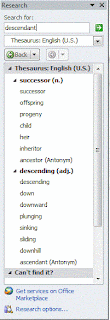
Have you ever wanted to look up a word quickly to confirm its meaning or find a synonym? Here's a quick way to display the Thesaurus in Word:
1. Double click the word to select it.
2. Hold down the Shift key, and press F7.
A Research pane appears on the right side of your document. You can check the synonyms for your word and have a loose definition of the word or select a substitute word.
1. With your cursor, point at the substitute word you want to use. A drop-down arrow appears to the right of the word.
2. Click the arrow, and then select Insert. The system replaces the word.
No comments:
Post a Comment