--left-hand pages, which are even numbered pages
--right-hand page, which are odd numbered pages
When you are writing on a PC and you reach the end of a chapter, you need to note whether you are ending on a left or right (even or odd numbered) page. You know that you will want your next chapter to start on an odd numbered page. If the last page of your chapter is an odd numbered page, you need to add a blank page...the slip sheet...as the "back" of your right-hand (odd numbered) page.
To see a physical representation, get two sheets of paper. Note that you have four surfaces to write on. Mark the front and back of the first sheet and the front of the second sheet. What do you have left? The back side of a sheet with no mark on it. This page is the slip sheet...the back of an odd numbered page...the blank page.
When you are on your PC, you have to add the blank page manually. You can add a blank page in a number of different ways. The easiest way is to press Enter until you see a new blank page, and then hold down the Ctrl key and press Enter to add a hard return. If you turn on the hidden codes (see previous post), you'll see this:
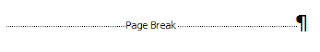
Your cursor lands on a new page...an odd numbered page, which is where you want your cursor to be. You can now start writing your next chapter.
No comments:
Post a Comment